Discover 5 Interesting Plugins for your Neovim
To further increase your productivity.
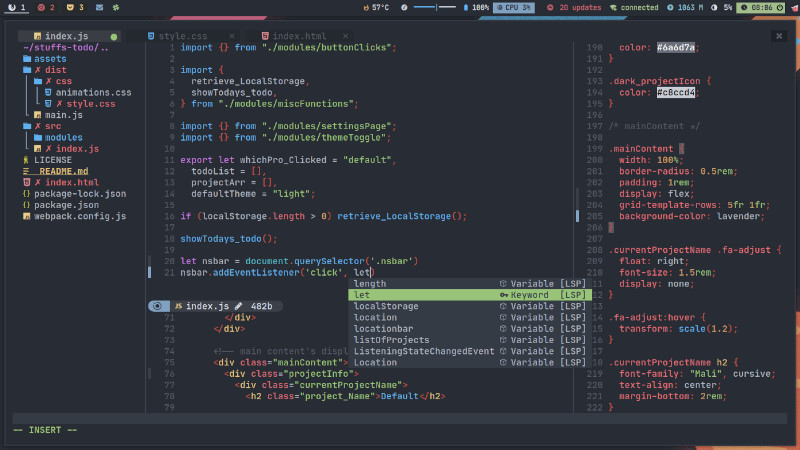
In this article we are going to know 5 plugins for your Neovim to further increase your productivity.
01. Vim Notify

Vim Notify, as its description defines it, is a sophisticated and configurable notification manager for Neovim.
After installing it on your Neovim, you can configure it to notify you of any event you want to monitor.
It is possible to integrate it into Telecope using Vimscript commands or through the Lua programming language.
You can also access a log of all notifications that have already been issued.
There are several settings and display styles from: colors, opacity, width and even the rendering of the notification presentation, among them: standard notification, minimal, input or output fade, slide and among others.
For more information, access the Vim Notify repository on GitHub at: https://github.com/rcarriga/nvim-notify .
02. Vim Move
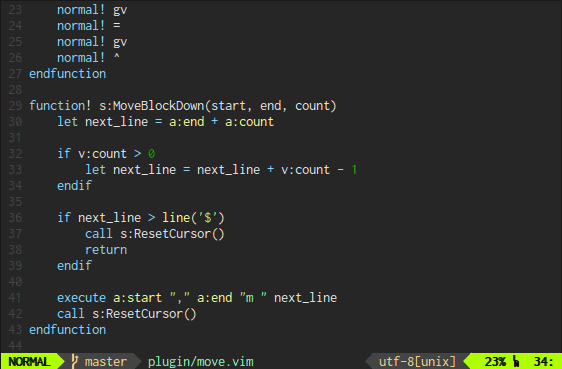
Vim Move is a plugin that helps you move lines, columns or blocks of code easily using just a few key combinations.
It is possible to install it not only on Neovim but also on Vim as Vim Move was written with Vimscript.
You can use Control or Alt keys to move the desired one either by selecting it in visual mode or using the mouse after defining it in your settings.
You can choose which modifier key fits your situation or use the ones preconfigured by Vim Move .
For more information, visit the Vim Move repository on GitHub at: https://github.com/matze/vim-move.
03. Nvim Tree
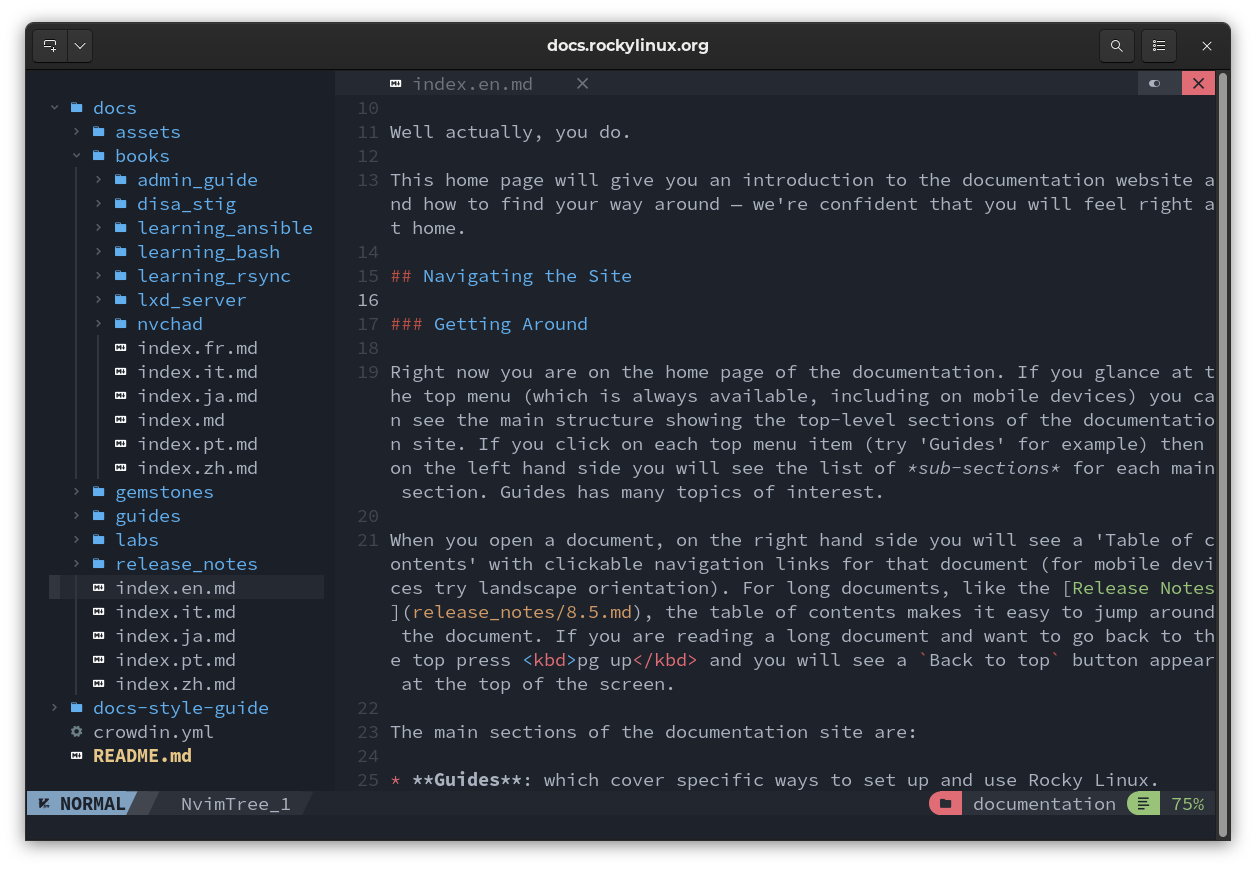
Nvim Tree is a file explorer for Neovim. It is an alternative to the famous NERDTree but written with the Lua programming language.
To install it you can use your preferred plugin manager.
It displays a tree of directories and files with icons and there are commands similar to NERDTree for creating files and directories.
You can configure it in several different ways, as well as create mappings as desired.
It already has nvim-web-devicons as a dependency, however, it is even better to use it together with the bufferline.nvim plugin that we showed in one of the videos here on the channel.
For more information, access the Nvim Tree repository on GitHub at: https://github.com/kyazdani42/nvim-tree.lua.
04. Dashboard
 Dashboard Nvim is a minimalist dashboard for Neovim, inspired by doom-emacs.
Dashboard Nvim is a minimalist dashboard for Neovim, inspired by doom-emacs.
It is similar to Vim Startify, that is, when you open the editor without indicating a file it displays a logo in the initial menu according to the one you choose.
There are several community-created logos that you can use.
Until the moment of this video, the Dashboard is written in Vimscript, but a version written entirely with Lua is already on the way.
There are some Dashboard alternatives written in Lua, such as Alpha Nvim.
For more information, access the Dashboard Tree repository on GitHub at: https://github.com/glepnir/dashboard-nvim .
05. FloatTerm
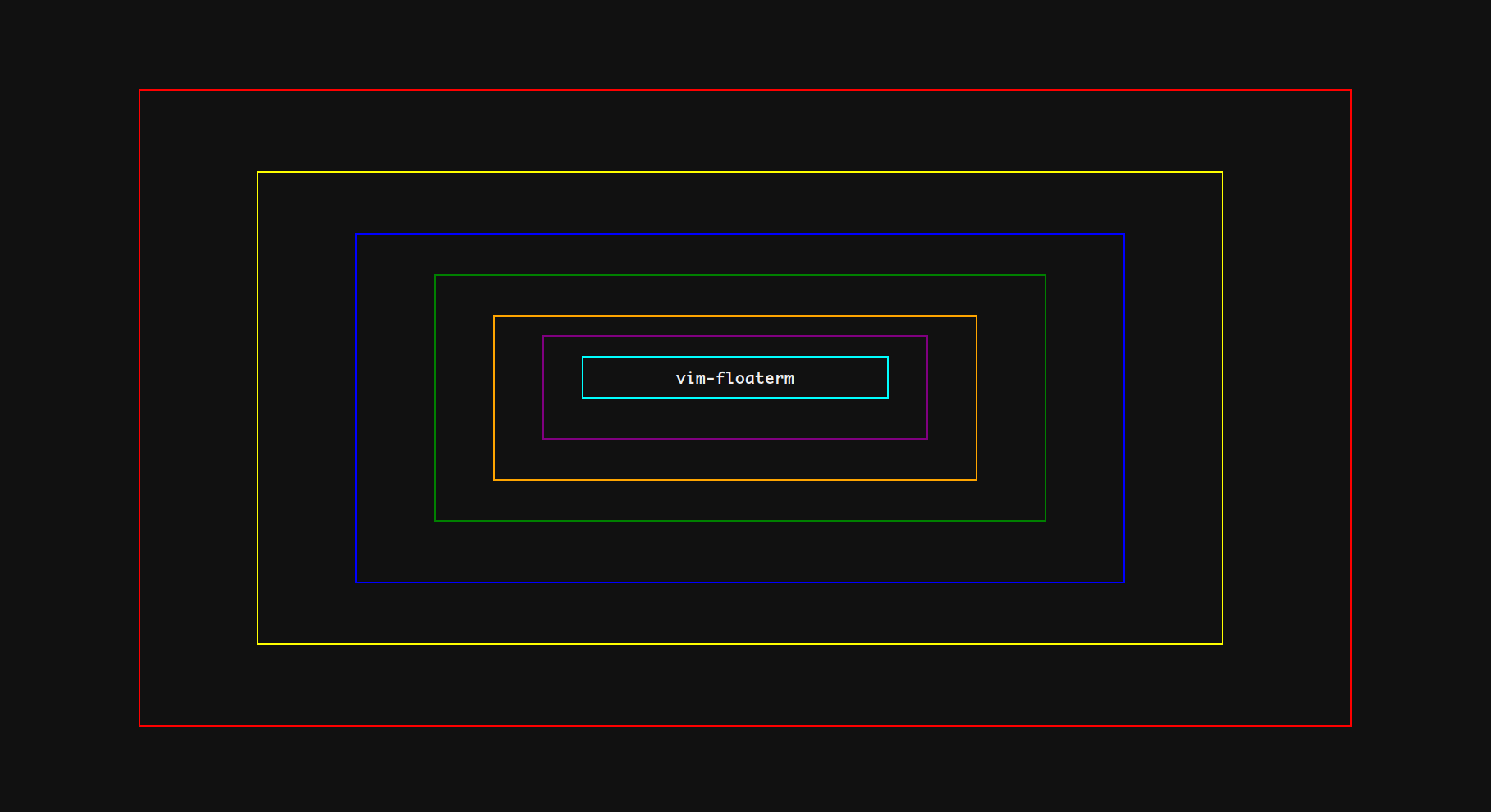 And to end our list with a golden key, here’s a Terminal tip for your Neovim.
And to end our list with a golden key, here’s a Terminal tip for your Neovim.
FloatTerm is one of the alternatives to display Terminal embedded in Neovim in an easy and functional way. Running the command: :FloatTerm opens a floating terminal where you can quickly run your commands.
You can also use parameters to define width, height, position and so on for the display you want.
I had tested some alternatives, but FloatTerm was the one that worked best without any problems.
For more information, access the FloatTerm repository on GitHub at: https://github.com/voldikss/vim-floaterm .
Comments