How to Easily Enable Shell Script Web on Linux Mint
A CGI option for your Web Development.

One of the facilities for you to use Shell Script for your web applications is that the implementation of several functionalities (Database Access, libraries, and mainly, availability of all commands UNIX) is very easy!
For many people, configuring the Apache server for this can be complicated, so to resolve this impasse, we developed a script that automatically enables Shell Script in Apache in a simple and without wasting time!
Procedure
First download the script
wget terminalroot.com.br/sh/enable-cgi.shGive execution permission
chmod + x enable-cgi.sh
And run: ./enable-cgi.sh it will show you a mini help:
usage: enable-cgi.sh [flags]
flags:
--custom - For change directory to /var/www/html/sh/ (RECOMMENDED)
--alias - For sh alias to cgi-bin
--default - The file test need to make manually: bit.ly/indexsh
[*] Don't use 'sudo' and 'root'.
[**] Use this script only systems APT-based.Then use it with the --custom parameter as RECOMMENDED:
./enable-cgi.sh --customAnd wait for the script to finish running and wait for it to automatically open your browser and display an example page!
Watch The Video
The video has English subtitles native to the video itself and with the correct translation. To enable, use the settings in the footer of the video itself, according to the images shown here below.
CLICK ON IMAGES TO VIEW INTO LARGER RESOLUTION.
Tutorial for subtitles in Youtube

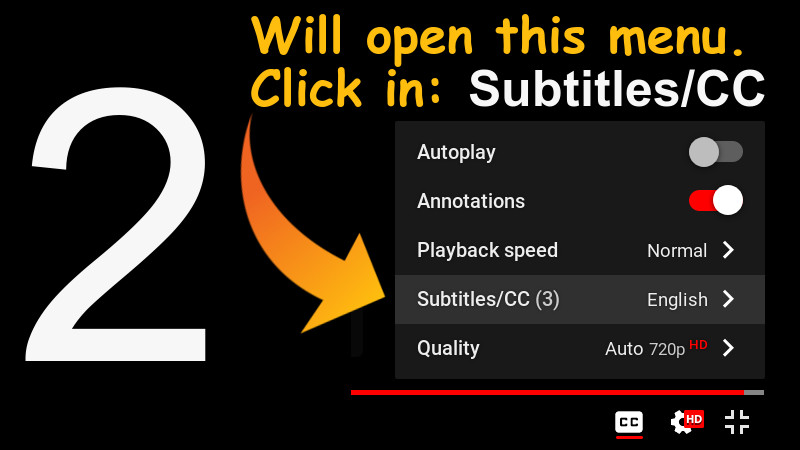
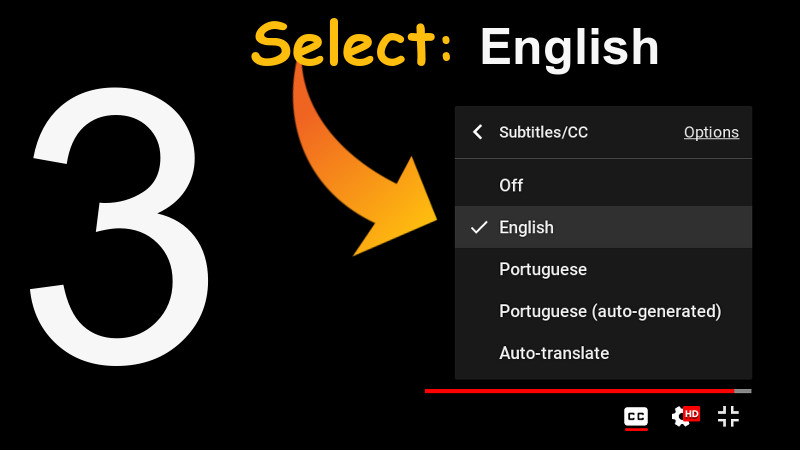
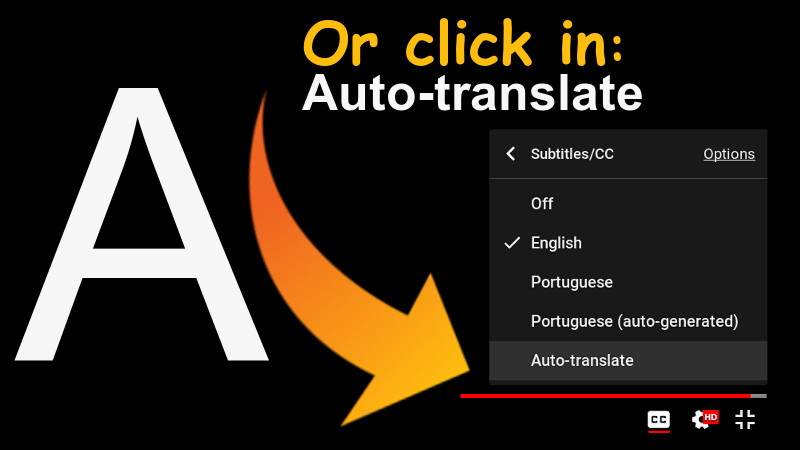
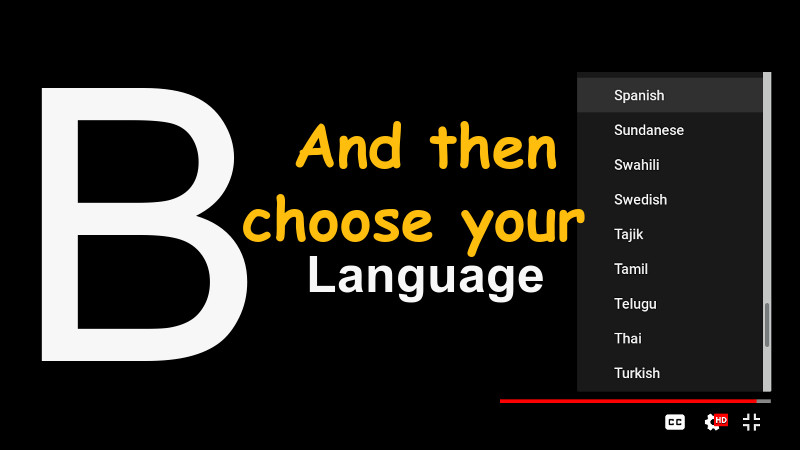
Comments