Learn to Create Libraries for Python with C/C++
Simple and functional!
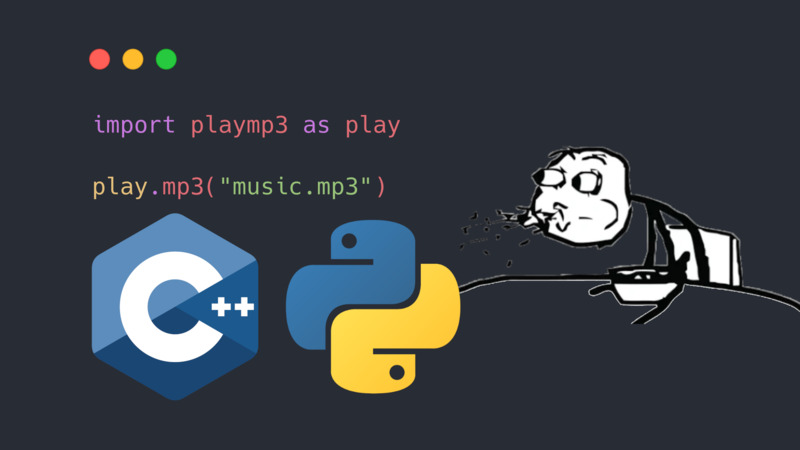
In this article we will see: how to create libraries for Python with C++, the process is similar to the post/video we saw on C++ for Lua.
The libraries of several programming languages are written in C and C++, as the performance is much higher than writing in the language itself.
There are a large number of libraries for Python that are written in C++, the most famous are:
- Tensorflow
- OpenCV
- Pytorch
- And among others.
Creating a basic Hello World
Let’s create a directory (libpycpp/) and a main.cpp file:
mkdirlibpycpp
cd libpycpp
vim main.cpp01. Most basic code of all: Prints: Hello World
main.cpp
// 01. Include Python.h header
#include <Python.h>
// 02. Register the signature of your function
// and the logical content of your function
int world(){
printf("Hello, World!\n");
return 0;
}
// 03. Handles your function arguments
// and return to Python
static PyObject* world(PyObject* self, PyObject* args){
return Py_BuildValue("s", world());
}
// 04. Creates an array of static type PyMethodDef
// which stores all your functions
static PyMethodDef hello_methods[] = {
{"world", world, METH_VARARGS, "Print Hello World."},
{NULL, NULL, 0, NULL} // Enter the end of the list
// Python function | your role | arguments(METH_VARARGS = 1) | What does she do
};
// 05. Creates the structure with the name of the module you
// want to use in Python
static struct PyModuleDef hello_module = {
PyModuleDef_HEAD_INIT, // Informs the base
"hello", // The name of your library
NULL, // The name of the documentation
-1, // The module size, -1 is the maximum size
hello_methods // The module name with underscore and methods at the end
};
// 06. Similar to the main() function, gateway to Python.
// The return type must be: PyMODINIT_FUNC
// The name must be PyInit_ the name of your lib (void arguments)
PyMODINIT_FUNC PyInit_hello(void){
return PyModule_Create(&hello_module); // Return PyModule_Create and pointer & the PyModuleDef struct
}To compile:
g++ -shared -o hello.so -fpic main.cpp -I /usr/include/python3.12 # Enter the version on your systemUsing:
vim script.py
import hello
hello.world()02. Using parameters for function
1. Create a new base function:
int add(int x, int y){
return x + y;
}2. Create the return
// Does not necessarily have to be the same name
static PyObject* add(PyObject* self, PyObject* args){
int a, b;
// ii = 2 integers
if(!PyArg_ParseTuple(args, "ii", &a, &b)){
return NULL;
}
// i = returns an integer
return Py_BuildValue("i", add(a, b));
}3. Add to array
static PyMethodDef hello_methods[] = {
{"world", world, METH_VARARGS, "Print Hello World."},
{"add", add, METH_VARARGS, "Add two number."}, // Add to list
{NULL, NULL, 0, NULL} // Enter the end of the list
};Using:
vim script.py
import hello
print(hello.add(3, 6))
numb1 = 36
numb2 = 90
print("The sum is: ", hello.add(numb1, numb2))
python script.py
03. Creating a function that receives string
- Let’s call this function
echo:
int echo(const char* str){
printf("%s", str);
return 0;
}PyObjectfunction:
static PyObject* echo(PyObject* self, PyObject* args){
const char* str;
if(!PyArg_ParseTuple(args, "s", &str)){
return NULL;
}
return Py_BuildValue("s", echo(str));
}- Add to the array:
static PyMethodDef hello_methods[] = {
{"world", world, METH_VARARGS, "Print Hello World."},
{"add", add, METH_VARARGS, "Add two number."},
{"echo", echo, METH_VARARGS, "Print string"}, // HERE
{NULL, NULL, 0, NULL} // Enter the end of the list
};Compile and test:
hello.echo("Thanks, this is cool!\n")I made the library of that code from video that plays MP3 with C++ and created a lib.
If you want to test on your machine, follow the steps:
i1. Copy and create the files (playmp3.hpp and playmp3.cpp) from the playmp3 video post available at:
🎶 How to Play MP3 with C++ 🎻 🎼 Code Music
- Create
main.cppand add the code below:
#include <Python.h>
#include "playmp3.hpp"
int mp3(char* song){
auto p = std::make_unique<PlayMP3>();
p->music(song);
p->play();
return 0;
}
static PyObject* mp3(PyObject* self, PyObject* args){
char* music;
if (!PyArg_ParseTuple(args, "s", &music)) {
return NULL;
}
mp3(music);
return Py_BuildValue("");
}
static PyMethodDef playmp3_methods[] = {
{"mp3", mp3, METH_VARARGS, "Play MP3"},
{NULL, NULL, 0, NULL}
};
static struct PyModuleDef playmp3_module = {
PyModuleDef_HEAD_INIT,
"playmp3",
NULL,
-1,
playmp3_methods
};
PyMODINIT_FUNC PyInit_playmp3(void) {
return PyModule_Create(&playmp3_module);
}- Add the libalsa.so path to the environment variable:
LD_LIBRARY_PATH:
echo export LD_LIBRARY_PATH=$LD_LIBRARY_PATH:$(dirname "$(find /usr/lib* -name "libalsa.so" 2>/dev/null)") >> ~/.bashrc- Close and open the terminal or run the command below:
source ~/.bashrc- Compile:
g++ -shared -o playmp3.so -fpic main.cpp playmp3.cpp \
-I /usr/include/python* \# Change to the path on your system
-lmpg123 -lao $(find /usr/lib* -name "libalsa.so")- Create a Python file:
player.py
import playmp3 as play
play.mp3("music.mp3")In
music.mp3replace with the song you want to listen to!
Then just run:
python player.pyIf you want to use the library directly on your system:
sudo mv playmp3.so /usr/local/lib
echo 'export PYTHONPATH="${PYTHONPATH}:/usr/local/lib"' >> ~/.bashrc
source ~/.bashrcIf you want to use a different output plugin for
libao, such as the “oss” (Open Sound System) plugin, use:
export AO_DRIVER=oss
python player.pyWatch the video
The video is in Portuguese, but it is possible to follow it even without audio.
For more information, visit: https://docs.python.org/3/c-api/index.html
Comments